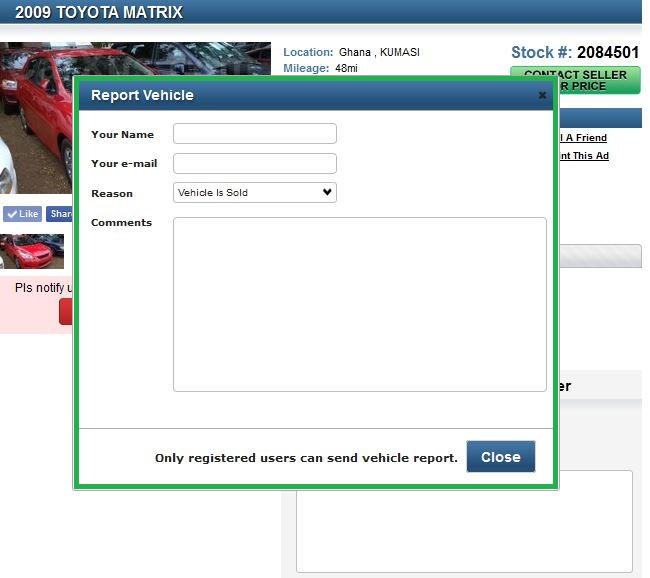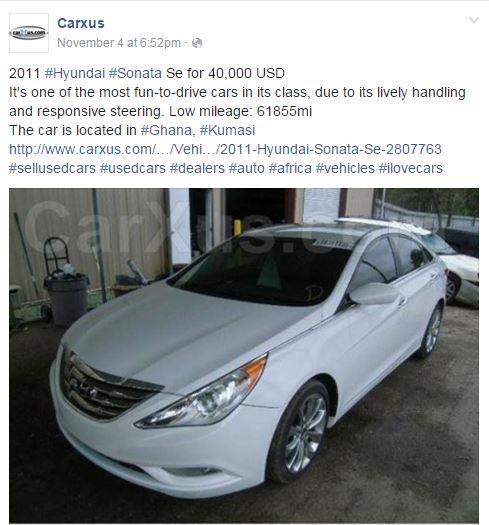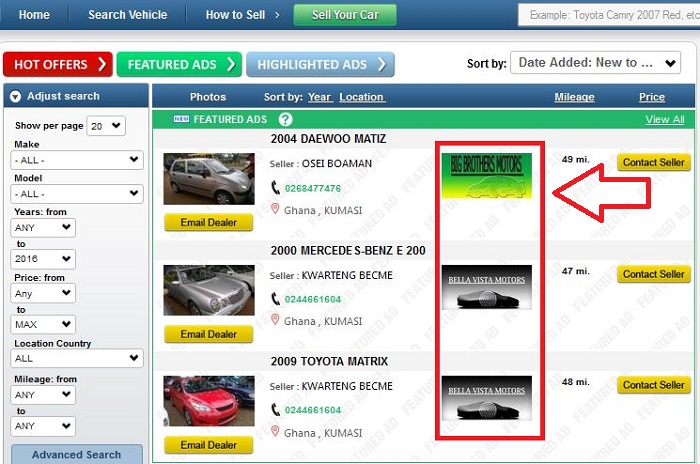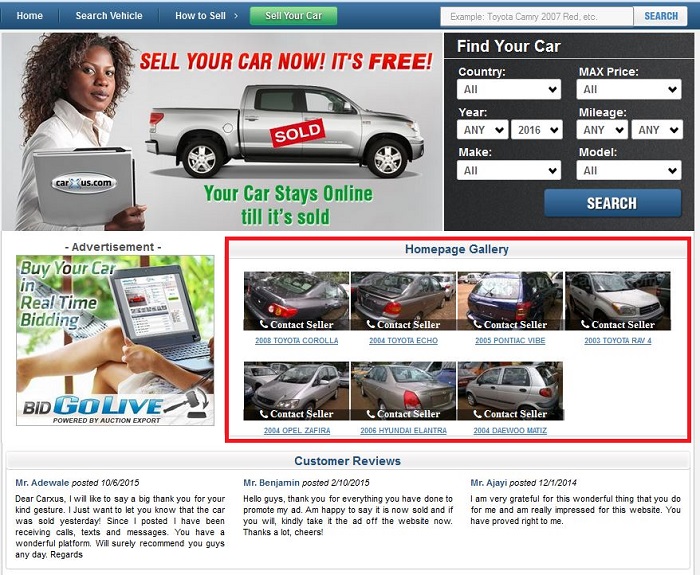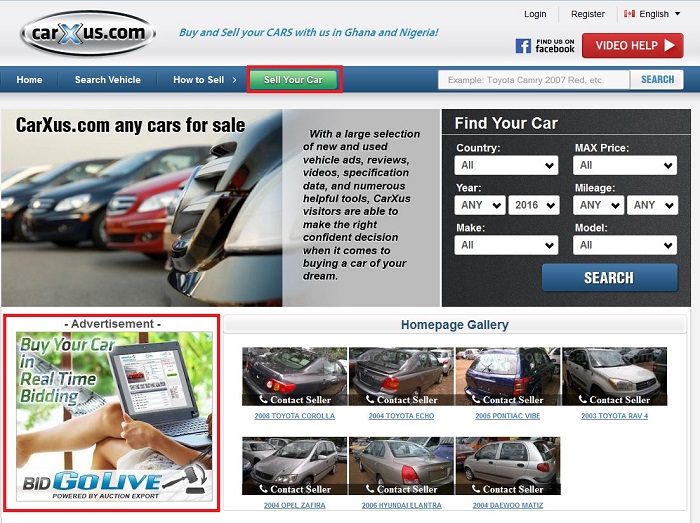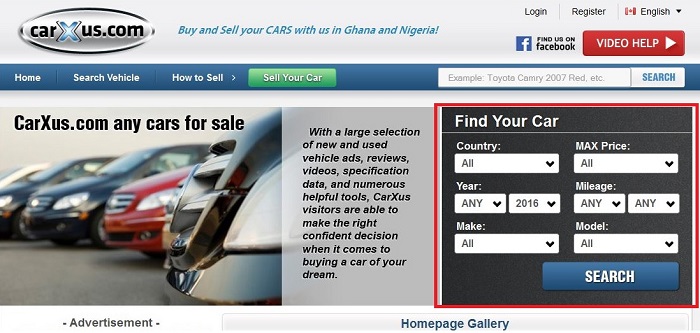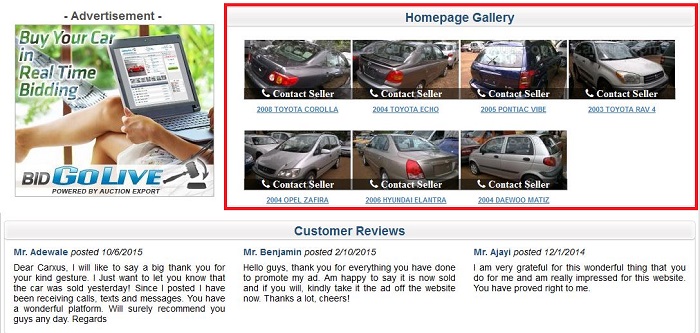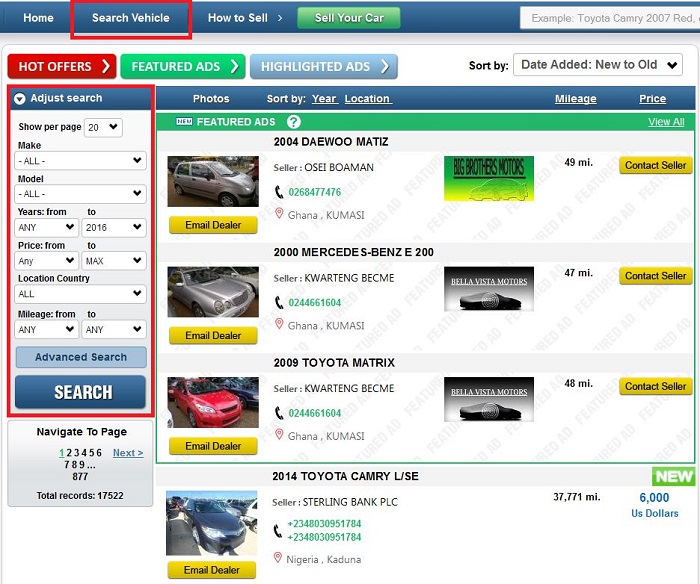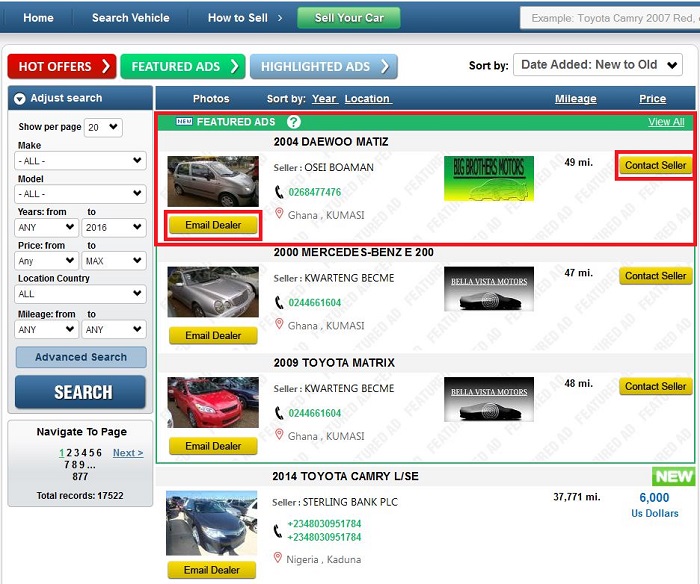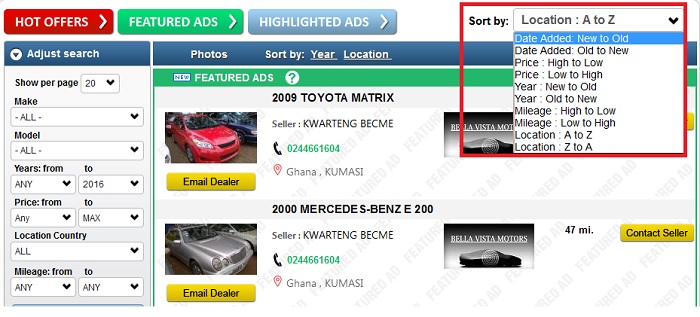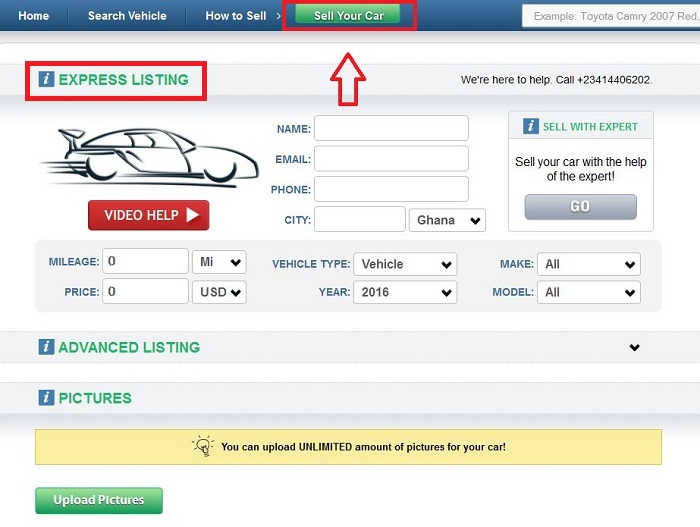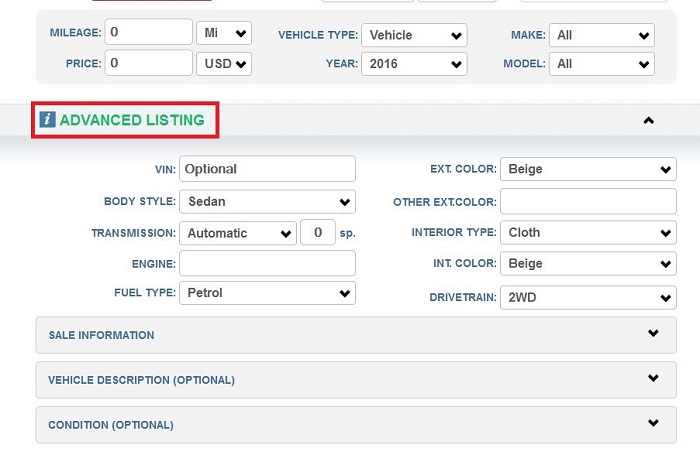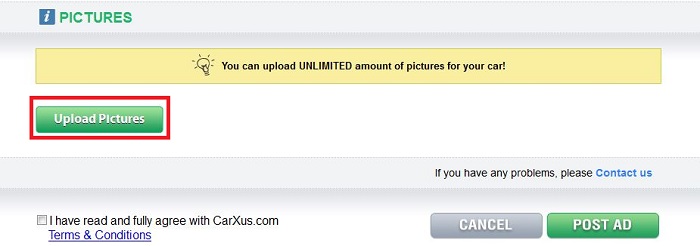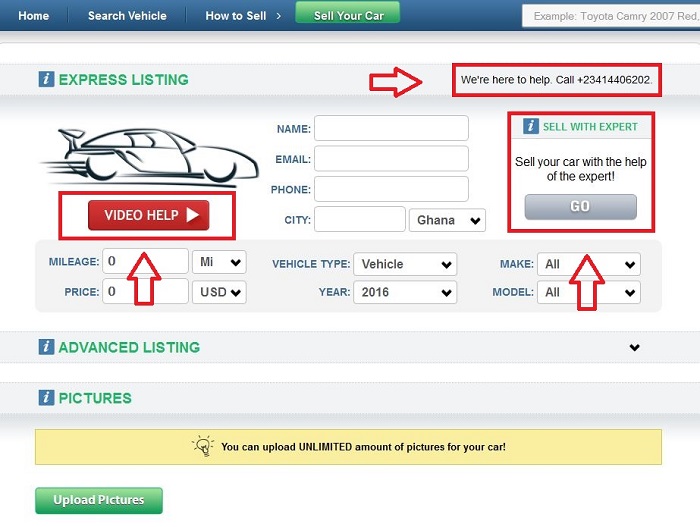Dear CarXus clients,
We are trying to do our best to check each vehicle listed on our website for you to have a successful buying experience with us.
But if you see that something is wrong with the vehicle or the seller information, please feel free to let us know.
Simply click on the “SOMETHING WRONG?” Red button, placed under car images on a vehicle profile page in case you think the car is sold, fraudulent or has some untruthful or incomplete information in the description.
In the opened window you will see the Report Vehicle Form, please fill it out to submit your report. Indicate your name, e-mail address and the reason of your worries. Please select if the vehicle is sold, has missing images or poorly classified in the description. We also would like to know if the advertisement is fraudulent/misleading or offensive for you.
In case you notice any other problems please select the topic “Other” .
Write in Comments what exactly is wrong with this ad and what steps we should take. Please note, that in order to send us a report you should register on the website or log into your profile. All your submissions are confidential, so you do not need to worry about privacy.
After receiving your letter our admin will moderate or delete this listing.
Thank you for cooperation.